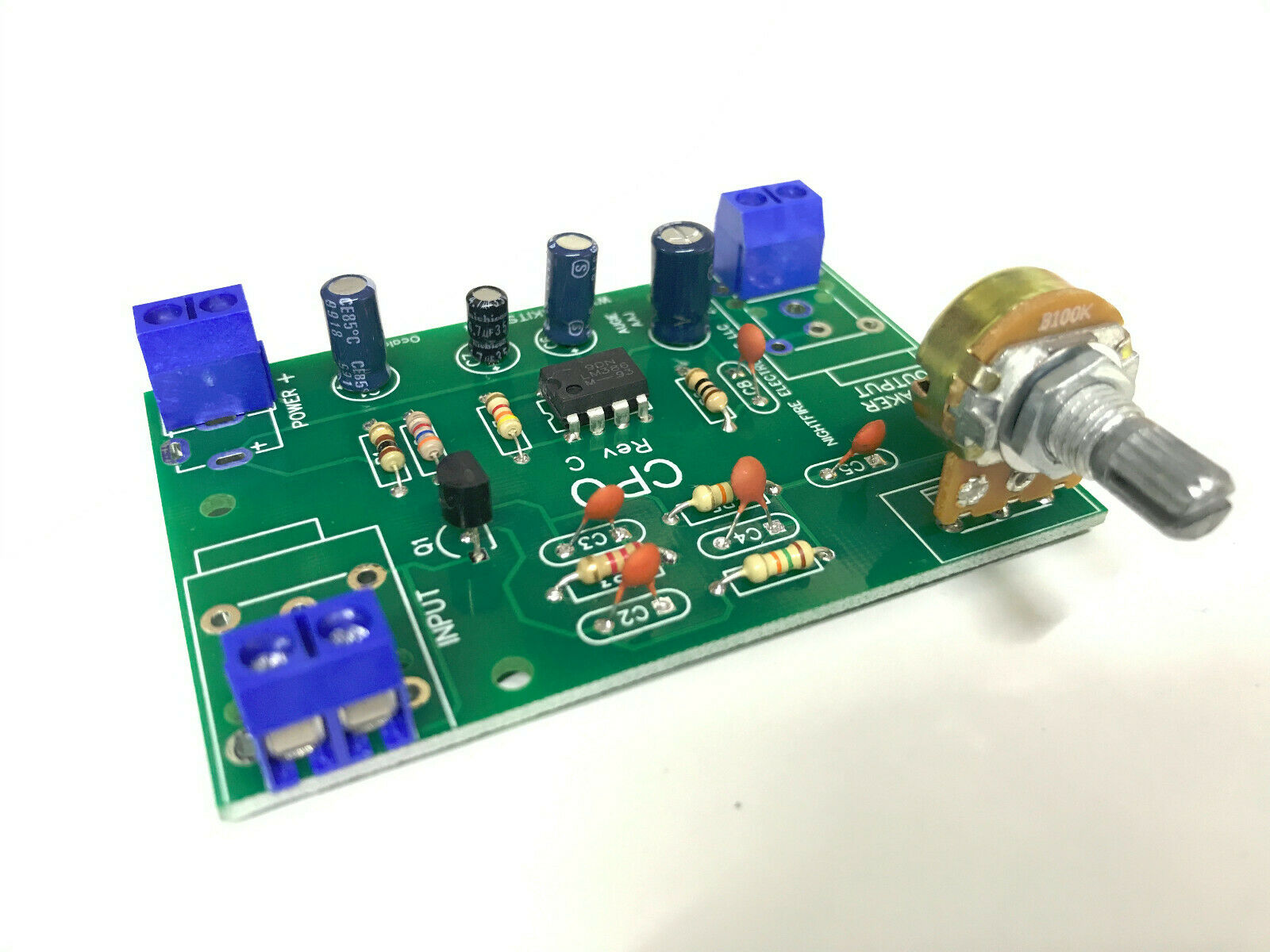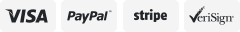-40%
Electronic Keyer. Firmware RU3GA.
$ 126.71
- Description
- Size Guide
Description
Electronic Key RU3GAShort description :
Record in a cell of memory.
Click on the desired memory button and hold it for 2 seconds. The device will transmit "WR" and go into standby for entering letters. When recording --- pauses between letters are automatically recognized. To set a pause between words, you need to pause the transfer.
for 2 seconds, while the key will transfer the "R" --- this means that he understood the section between the words and goes into standby mode for further input. He waits until you start typing the next word. So in the pauses between words, you can go and drink coffee and then continue recording with new forces. Three letters before the end of the cell's memory, the transmission tone changes - this is a signal that it’s time to finish recording. The end of the recording is pressing any button.
Bug fixes when writing.
If an erroneous character was entered, then we give a series of points more than six. The key will transmit “R”, this means that it has entered the correction mode, then it transmits “LAST” + “the last correctly entered letter” and goes into the text input standby mode. If the error was on the first letter, then the key will be transmitted by “LAST NO”.
Example: you need to enter into memory "CQ DE RU3GA". When entering, it turned out “CQ DI” ... We give a series of points and wait, the key transmits “R”, then “LAST D” and goes into standby mode --- enter “E RU3GA” and press any button to exit recording mode.
You can edit not only the last letter, but all the previous ones.
Example: you need to enter into memory "CQ DE RU3GA". When entering, it turned out “CQ NI” ... We give a series of points and wait, the key transmits “R”, then “LAST N” and goes into standby mode. We give another series of points --- the key transmits "R", then "LAST Q" and goes into standby mode. Enter "DE RU3GA" and click on any button to exit the recording mode.
Reproduction from a cell of memory –– short pressing the corresponding button of a cell.
Stop playback from memory --- click on any contact manipulator or "klopodav".
Disabling \ enabling self-listening --- press button 1, then, without releasing it, press button 2 and hold them for about 4 seconds. The key will transmit “OFF” and disable self-monitoring. To turn it on --- repeat the same steps --- the key will transmit “ON” and turn on the sound. This option is "remembered" --- when it is turned on again, the desired mode will remain.
Enabling the “RA settings” mode --- press the 1st, then the 3rd buttons and hold them for 4 seconds. Turning off --- pressing the manipulator, "klopodav" or any button.
Reverse manipulator --- pressing the 1st, then the 4th button and holding them for 4 seconds. The key will give “REV” and change the layout of the manipulator to the opposite. This option is remembered and when you turn it on again --- there will be a dash-point layout in the manipulator you need.
Disabling \ enabling self-listening --- press button 1, then, without releasing it, press button 2 and hold them for about 4 seconds. The key will transmit “OFF” and disable self-monitoring. To turn it on --- repeat the same steps --- the key will transmit “ON” and turn on the sound. This option is "remembered" --- when it is turned on again, the desired mode will remain.
Enabling the “RA settings” mode --- press the 1st, then the 3rd buttons and hold them for 4 seconds. Turning off --- pressing the manipulator, "klopodav" or any button.
Let's stop only on work with the keyboard from PC.
Transfer of texts from the keyboard in English and Russian (switching the language using the Caps Lock key --- when switching to the Latin alphabet, you will hear “EN”,
when switching to Cyrillic, hear “RU”)
The memory buffer is 60 characters --- so if your typing speed on the keyboard even exceeds the CW transfer speed --- that's okay ---
the controller will understand everything and give as it should.
F1-F4 --- fully correspond to the keys of the key 1-4 --- i.e. you can write to the memory of the manipulator on the button 1, and reproduce by pressing F1 and vice versa.
You can stop the memory transfer at any time by pressing the ESC key (well, either by pressing the manipulator, “klopodav” or any key button ---
read the description of the key on the above link)
Keyboard entry into the memory location starts with the key combination --- LeftAlt + F *, where (*) is the cell number from 1 to 4.
The recording ends either by filling the cell with 30 characters (three characters before the end of the memory, the tone will begin to change --- this is a signal to that
that it's time to finish the recording), or by pressing the same cell key where you are writing (for example, F1).
Self-recording while recording --- works.
If you enter a character by mistake while writing --- the BackSpace key works.
The “Space” key works --- ie if you need to make a space between the words in the program when writing to the cell --- press it.
As you know, in different language layouts the button “? - / "works in different ways, which is very inconvenient. In this case, this button in both layouts
works like “/”, and the transfer “?” is made via the F9 key (as in the N6TR contest program --- for me it is very common, for many others,
I hope, too)
F10 --- on-off self-listening
F11 --- RA setting “on \ off”
F12 --- reverse manipulator
The basis of the mechanics is the "latch" lever in the neutral position with the help of pins, which fixes the lever in its initial position and prevents the "bounce" of the main lever. The arms of the manipulator are mounted on an axle with ball bearings, the lever is made of a light
AL
alloy, this design allows to obtain a very small centrifugal mass and the absence of a noticeable inertness of the system at a high speed of manipulation, even with light touches.
The design uses four miniature bearings, the backlash of the bearing is selected with an adjusting nut. The adjustable contact is made from a setscrew with a drop of silver on the end the contact on the lever is connected to the lead from the flexible wire, which eliminates the passage of the signal through the bearing.
The "spring" is magnetic. Adjusting screws for the installation of gaps, tension - for a
2 mm
allen key. The
2 mm
key is fixed with a magnet and is next to the button, the
5.5 mm
socket wrench is fixed to the bottom of the manipulator base.
The handle is made of Plexiglas with a thickness of
3 mm
.
Fastening to the surface with a double-sided adhesive tape or screws.
The base is textolite,
70 mm
long,
40 mm
thick. Full weight with 165 gr.
Not responsible for improper use.
The CW special effects switch is sold as in the picture.